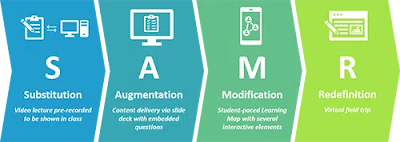Virtual reality (VR) and augmented reality (AR) are two types of immersive technologies that enable users to experience a simulated environment. While VR creates a completely artificial environment that replaces the real world, AR supplements the real world with digital content.
VR uses a headset or a similar device that the user wears to block out the real world and immerse them in a 360-degree virtual environment. The headset displays a computer-generated environment that provides the illusion that the user is inside it. Some VR systems use handheld controllers or body sensors to track the user's movements, allowing them to interact with the virtual environment. AR, on the other hand, allows users to see and interact with digital content overlaid onto the real world. AR uses a device, such as a smartphone, tablet, or smart glasses, to capture the real world environment and project computer-generated content over it. AR technology uses sensors to detect the position and orientation of the device, enabling the digital content to be anchored to specific points in the real world.
VR and AR can be combined to create a mixed reality (MR) experience. MR blends the real and virtual worlds, allowing users to interact with both simultaneously. For example, a user could be wearing a headset that displays a virtual environment, while also using AR to see and interact with digital objects in the real world. Overall, VR and AR are both immersive technologies that enable users to experience digital content in different ways. While VR creates a completely artificial environment that users can interact with, AR supplements the real world with digital content. Combining VR and AR can create mixed reality experiences that blend the real and virtual worlds.




.png)